Simpli5® Profile Privacy FAQ
What am I sharing in Simpli5®?
The primary information shared with others in your organization’s network is your name, email address, and Energy profile; if you choose to add optional profile information or an avatar then those also may be visible to others.
What is my Energy profile?
The 5 Dynamics
® Starting Point assessment measures each person’s preferred process for approaching work; these results form your Energy profile. Keep in mind that our methodology is about how each person prefers to get things done and about valuing our differences—i.e., we
all have different preferred processes and we all
need each other to achieve our best. There is
no right or wrong, good or bad Energy profile—there is only data. Awareness of each other’s process preferences is key to the methodology, and it’s through this awareness we grow and maximize success and satisfaction.
Should I share my Energy profile?
You can review our Privacy Policy in full at https://www.simpli5.com/privacy-policy/. We would encourage you to share your profile with others; we’ve found that the vast majority of those with privacy questions usually have no further reservations after going through some basic training about the methodology.
While you can decline the invitation to join Simpli5
® or set your profile to private, either of these choices will limit you and the rest of your team from experiencing the full value of the platform. If you would like to check or toggle your profile privacy option, instructions are provided below for your convenience.
Instructions for Setting Profile Privacy
Edit Profile
At the
My 5 Dynamics page, the
Profile Summary panel includes your image and name; tap the
Edit Profile link to adjust your privacy settings. The
Edit Profile page also includes the
Account Information panel where you can view and edit your personal and employee information.
Profile Privacy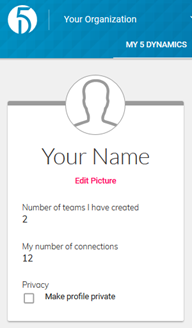
At the bottom of the
Profile Summary panel (below your picture) is an option to
Make profile private. You can toggle the profile privacy option at any time. To share your Energy profile with everyone in your organization, be sure to
uncheck the
Make profile private box.
When this box
is checked, then no one in your network will have visibility to your Energy profile until you accept an invitation to share your profile with a specific person. For details on this process scroll down to the section "Connect with Me Function" in the article
I need help on the Network page.
As long as your profile remains Private, you will be excluded from others learning how best to work with you at the pair and team level. Other members can still add your name to a team, but your profile information will not be included in calculating the team’s Energy composite.
 If you toggle the privacy checkbox and nothing seems to happen, move away from the Edit Profile page (e.g., open the Network page) and then return to confirm that your profile privacy is set to your preference.
If you toggle the privacy checkbox and nothing seems to happen, move away from the Edit Profile page (e.g., open the Network page) and then return to confirm that your profile privacy is set to your preference.
Related Articles
Profile Setup Troubleshooting Guide
Invitation Link When you click the link to "Accept or Decline Invitation" to automatically open Simpi5® in your default browser, what happens? I see the Setup Profile screen. Move to the next question below. I see a blank screen. This is usually ...I need help on the My 5 Dynamics page
Understanding Your Own Energy Pattern My 5 Dynamics is your landing page on login; here you can tap the module boxes for videos and your Individual Content—including Work Preferences, Energy Map, Time Map, Performance Cycle, Learning Preferences, and ...Getting Started in Simpli5®
Getting Started You will receive an email invitation to join your organization’s network in the Simpli5® platform. This automated, system-generated email comes from notifier@5dynamics.com, with the subject line "Simpli5 Invitation." You may need to ...Joining a Simpli5 org when you already have a Simpli5 profile
Q: I've been invited to join a Simpli5 org, but I already have a profile. Do I have to create a new profile and take the assessment again? A: No! When you are invited to join a Simpli5 org and already have a Simpli5 profile (through another Simpli5 ...I need help on the Network page
Viewing Your Network The main Network page lists everyone currently in your organization’s network and allows you to work directly with another individual. This page is divided into three panels: My Connections, Network Members, and Pending ...